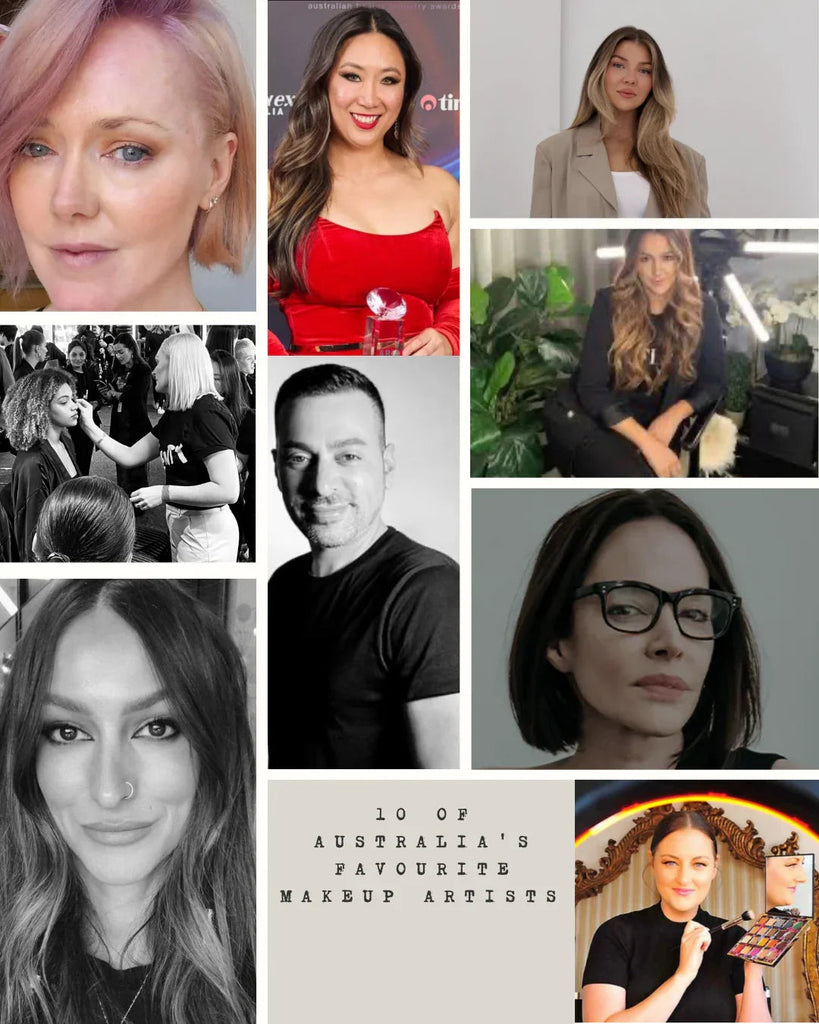Get Better Selfies And Makeup Beauty Shots Using Your Iphone


When you take a selfie remember to look at the camera lens, not at the camera screen .. believe me, stops you looking like a startled rabbit in lights
Shoot In Square Mode – As most selfies are shot for insta it makes perfect sense to shoot on this mode and cut out an editing step…less work is always better .. right?
Use Burst Mode - Simply hold down the shutter and your iPhone will take 10 photos per second. The newer iPhones even help you select the best shot. To share all the shot’s use an app like phhhoto and flipagram to make a fun GIF to share.. you know those fun over and over again shots
Use The Self Timer + Burst Mode - Set the timer on your iPhone by clicking on the clock icon at the top of the camera. Simply click on the shutter release button. After 3 to 10 seconds, your iPhone will take a burst of 10 shots. Gives you the time you need for that instagrammable pose
Hold Your Iphone With Two Hands – Keeping your arms close to your body to minimise camera shake
Use Your Earphones - Did you even know this function existed? Connect your earphones open the camera app and press the volume (earphones must have a mic) Then snap away!
Try A Selfie Stick – Once the domain of only the middle-aged tourist in socks and sandals now that has changed and it’s easy to see why they actually do really help
Set Up A Mini Tripod - If you can’t see yourself sporting a selfie stick get the same result with a tripod
Try CamMe - a FREE app that allows you to take selfies from a distance simply just prop your phone up and do a Samantha nose wriggle and snap. Even Better is SelfieMatic this is the Aurora nose wriggle of apps it uses motion sensing and face detection to capture your best side
Adjust The Exposure -You would have seen the little yellow square so simply tap this and tap where you want the camera to focus but the hidden gem is by moving up or down on the screen to make your image brighter or darker
Hold Your Camera Higher Than Eye Level - Eliminate that double chin by raising your arm up
Experiment With HDR-HDR is a mode that takes three photos – an overexposed photo (too bright), an underexposed photo (too dark), and a third photo that is somewhere in between—and then automatically merges them into one photo. Keep this setting on Auto HDR and when the time is right it will swing into action
Use The Camera Grid-It definitely helps with perspective in your shots
Use Editing Tools -There are many of these Facetune, Perfect365, YouCamPerfect to name a few that I have tried